Endpoint Detection and Response (EDR): Enabling Secure Growth for Small Businesses
Cybercriminals don’t go after businesses because they’re big.They go after businesses because they’re accessible. According to the IBM Cost of a...
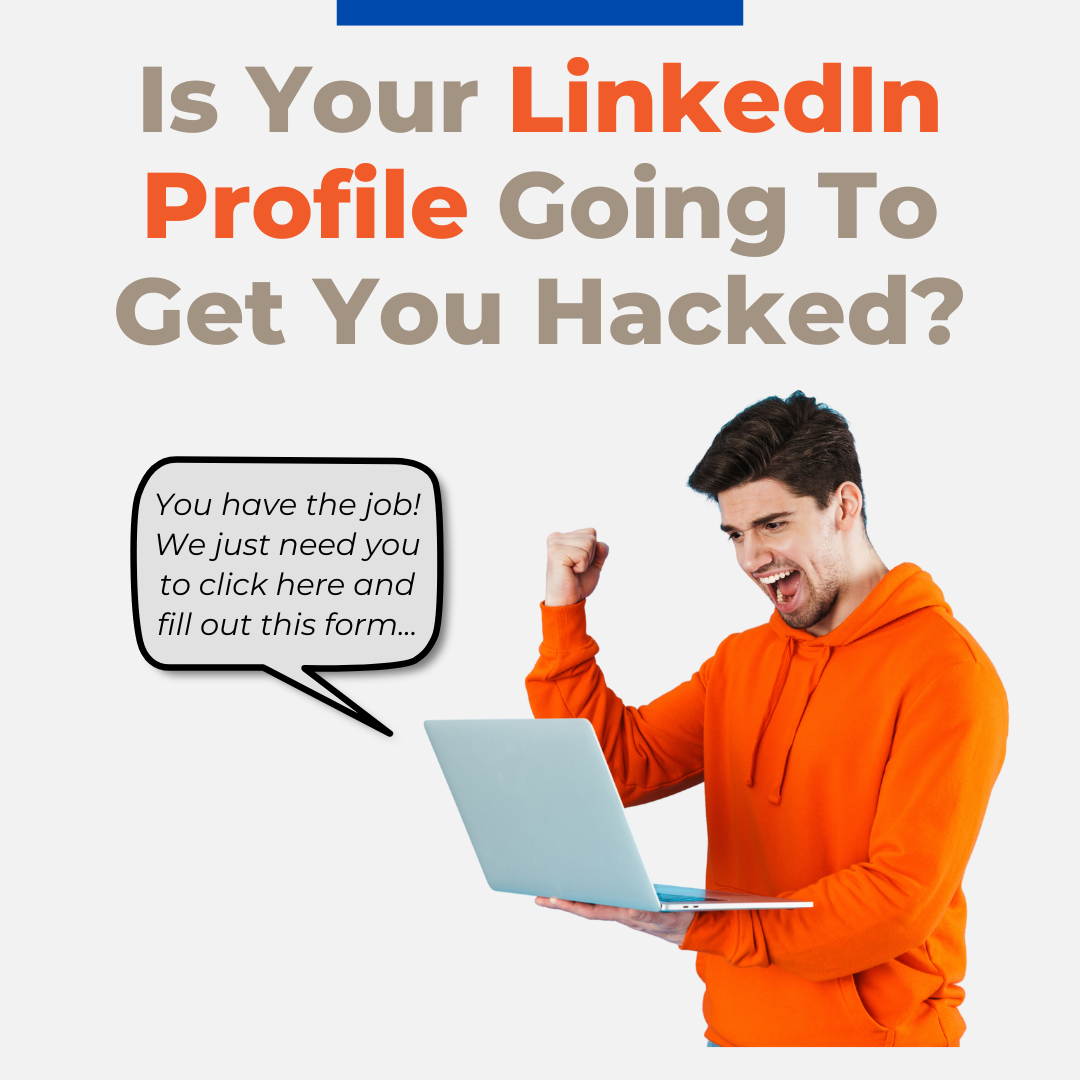
According to a recent report by Check Point Research, LinkedIn, the business platform owned by Microsoft, is impersonated in almost half of all phishing attacks worldwide.
Scammers often target individuals on LinkedIn who are actively seeking new job opportunities or a career change. While receiving emails like “You have 1 new invitation” or “Your profile has been viewed by 63 people” may seem legitimate, it is crucial to verify the sender's email address to confirm its authenticity. These imposters craft emails that closely resemble genuine ones, luring victims into clicking on links that lead to fake LinkedIn pages designed to steal personal information upon entry.
Scammers also take advantage of LinkedIn by creating bogus profiles and enticing individuals with promising job opportunities. Once they have your attention, they may request a small upfront payment to move forward with your application, which you'll never see again, or they might direct you to a seemingly harmless form that is actually a disguised phishing link.
LinkedIn is aware of the problem and is working on developing advanced security features to protect its users. Here are four of the current security features it has already deployed:
1. Suspicious Message Warnings
LinkedIn's technology can identify messages from individuals trying to divert you away from the platform or communicating potentially inappropriate content, triggering a warning notification for your safety.

2. Profile Verification
This feature enables you to confirm the authenticity of your profile. By providing an additional form of identification, you can obtain a verification badge on your profile, signaling to anyone who views it that you are indeed the person you claim to be. This feature is particularly valuable as scammers are constantly on the lookout for new targets and often neglect to keep their information current, resulting in swift shutdowns of their pages.
3. Profile Information
This feature allows you to see the details of a person’s profile to help you determine whether or not to respond to a message, accept a connection request, trust an offer, etc. Under your profile, if you click “More” and select “About this profile” from the drop-down menu, you’ll see information like:

4. AI-Generated Profile Picture Detection
Scammers use artificial intelligence to create convincing profile pictures of fake users and profiles to deceive unsuspecting LinkedIn members. Shockingly, LinkedIn's research revealed that distinguishing between genuine and artificially generated faces was a challenging task for users. Consequently, LinkedIn collaborated with Academia to develop advanced detection capabilities, enabling the platform to identify AI-generated profile pictures and promptly deactivate these fraudulent profiles before they pose any threats.
Do you use LinkedIn to find jobs, employees, or clients? It’s a great resource for business, but it’s important to stay secure. However, LinkedIn’s features are just the first line of defense. If someone in your organization were to fall for a scam and click a bad link, would your internal security solutions be enough to protect your network?
To schedule a complimentary Security Risk Assessment to assess your network's vulnerability to potential attacks, please contact us at 509.396.6640 or click here to schedule your assessment.
![]() Teknologize is a SOC 2 Type II accredited Managed IT and Cybersecurity provider serving small to mid-sized businesses across Washington and Oregon. We deliver full-service Managed IT Support, Co-Managed IT Support, advanced Cybersecurity Solutions, and IT Compliance Services for regulated industries, including Healthcare, Financial Institutions, the Utilities Sector, Manufacturing, and Professional Services.
Teknologize is a SOC 2 Type II accredited Managed IT and Cybersecurity provider serving small to mid-sized businesses across Washington and Oregon. We deliver full-service Managed IT Support, Co-Managed IT Support, advanced Cybersecurity Solutions, and IT Compliance Services for regulated industries, including Healthcare, Financial Institutions, the Utilities Sector, Manufacturing, and Professional Services.
👉 Book a Discovery Call to see how Teknologize can support your business.
Our Offices
Tri-Cities, Washington – 509.396.6640 | Yakima, Washington – 509.396.6640
Bend, Oregon – 541.848.6072 | Seattle, Washington – 206.743.0981
Questions about your IT or Cybersecurity? Give us a call today!
%20Enabling%20Secure%20Growth%20for%20Small%20Businesses.png)
Cybercriminals don’t go after businesses because they’re big.They go after businesses because they’re accessible. According to the IBM Cost of a...

IT Support Companies Can All Sound the Same, Until You Know What to Look For Business owners all want the same thing from their IT: reliability,...

Many SMBs don’t actually have an IT budget; they have a list of last year’s expenses. Everything goes into one bucket, and next year’s “budget” is...