Endpoint Detection and Response (EDR): Enabling Secure Growth for Small Businesses
Cybercriminals don’t go after businesses because they’re big.They go after businesses because they’re accessible. According to the IBM Cost of a...

Microsoft SharePoint celebrated its 20th birthday on March 27th, 2021! And it’s come a long way over the past 20 years.
Microsoft SharePoint offers the most flexible option for an intranet and the most value, particularly if you are using other Microsoft tools. If you’re on Microsoft 365 then your SharePoint license is included.
SharePoint is a customizable cloud-based content management and collaboration platform that can help your team work remotely, work together, and work smarter. With file sharing, collaboration, advanced search, and social features, SharePoint gives companies a way to securely share information across departments and even share externally.
Depending on a business, companies can use SharePoint as a document management system, collaboration software, intranet or extranet, regardless of where they are located.
With SharePoint You Can:
Build intranet sites and create pages, document libraries, and lists.
Sync and store your files in the cloud so anyone can securely work with you.
Manage your daily routine with workflows, forms, and lists.
Your employees can access their intranet from a browser or a device to access and manage content and collaborate on a project or team.
Features Include:
Office 365 integrated applications, such as Microsoft Teams, OneDrive, and Planner.
Simultaneous co-authoring of documents.
Document meta-tagging provides advanced search features that help find documents easier.
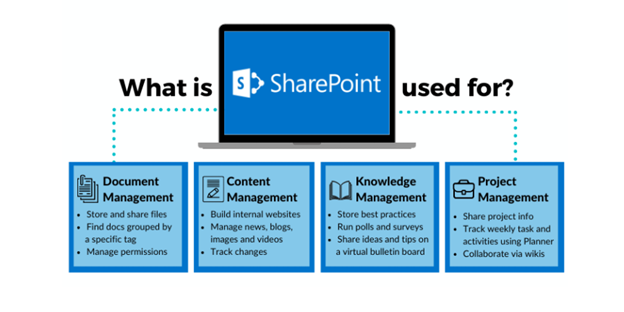
There are many benefits of utilizing SharePoint for your organization.
1. Excellent Collaboration Tool
SharePoint offers an intuitive way for team members to work collaboratively on documents and share them. It also provides versioning so that document history is protected and can be easily restored to any point.
With SharePoint, your documents reside in a shared place that can be accessed from any device, at any time (all you need is an Internet connection). Real-time co-authoring capabilities means that multiple employees can work on the same document at the same time. SharePoint will always show the latest version of a document, with the option to revert to an earlier version if needed.
Team members and leaders can set up individual or group tasks, assign tasks to other team members, and monitor which tasks have been completed. You have access to a shared calendar, shared notebook (through OneNote), shared chat (through Yammer), and other collaboration tools.
SharePoint will also serve as a project management tool for helping remote employees collaborate a lot more efficiently and effectively. Remote team members will be able to check deadlines, review pending tasks, and communicate with team members.
2. Integration with Microsoft 365 Tools
SharePoint easily integrates with other Microsoft products such as Microsoft Teams, OneDrive, and Outlook.
By syncing Outlook and SharePoint, employees can access their attachments and documents that live in SharePoint without a need to leave Outlook.
With OneDrive and SharePoint integration, users can work on documents and changes will sync automatically. Your files are in sync and accessible from anywhere.
While working in Microsoft Teams, you can add the SharePoint site tab directly into your Microsoft Teams. This integration will help you access project documents and track activities while never having to leave Teams.
3. Customizable, Scalable and Flexible
SharePoint is highly flexible and scalable and can be used in organizations with 10-50 employees to thousands of employees. As a company grows, SharePoint provides a flexible solution that evolves with your business.
You can keep the default online SharePoint features and benefits, or you can tailor them to your business needs. Your team will have the ability to build custom elements in each of the Microsoft SharePoint features.
You can customize to reflect your branding and add different web parts, apps, and workflows. SharePoint supports a range of capabilities including internal communication, content services, collaboration, search & findability, and more.
4. Central Document Storage
SharePoint is an excellent tool for businesses that want to securely store important business data. SharePoint comes with an advanced search feature, which will enable users to easily find the uploaded data.
The documents will usually be in Excel, Word, PowerPoint, Image, Videos, or PDF formats. Businesses that are using SharePoint will be able to set user permissions for editing, downloading, or accessing documents.
This will in turn set up a highly secure system for securely storing confidential and important business data and company files.
5. Content Management with Advanced Search
With SharePoint you can add metadata to files for sorting, organizing, and keeping track of content. SharePoint can also force tags and add metadata onto content as users upload them to collaboration spaces.
SharePoint has a number of standard metadata options: author, file name, creation date, content type, and file type. Users are able to add metadata in the form of columns, descriptions, and tags to their content. By applying metadata, users are able to search for terms or apply filters to quickly locate specific documents. This is your advanced search feature.
6. SharePoint Offers Many Intranet Templates
SharePoint provides a variety of options for your intranet. What do we mean by “Intranet”? This is your private company network used for sharing information, managing content, communicating, collaborating, managing tasks, advanced search, application links, and other information that is relevant to your company.
There are plenty of free template designs for department or team sites, project management, HR and IT templates, all of which can be customized to fit your business needs.
7. Mobile Experience
Providing the right tools for mobile workers is becoming more important than ever. With the SharePoint mobile app you can see your most recent content and people, frequently visited sites, access your recent files and view featured links set up by your organization.
What are some frequently asked questions when it comes to Microsoft SharePoint?
1. What is SharePoint?
It is your company's intranet. Put another way, it is your internal business website. This website exists for your staff, contractors, and possibly, business partners.
SharePoint contains a main internal website as well as department and team-specific sites for information sharing, task scheduling, and much more. It seamlessly integrates with other Microsoft 365 products and data is automatically shared/synced between those products and SharePoint.
2. How Secure is SharePoint?
Microsoft has gone to great lengths to ensure the confidentially, integrity, and availability of all data that is stored with Microsoft. They encrypt and protect your data from anyone not authorized to access it.
They keep backups of your data in the event something happens to it. They also operate multiple data centers in different geographic locations to enhance the availability of your data. For more information see: https://www.microsoft.com/en-us/trust-center/product-overview
3. Can I Restrict Access to Data Stored in SharePoint?
Yes. You can set permissions to grant or deny access to all data and sites in SharePoint by individual users and/or by group.
4. Can I Share Data With Non-employees?
SharePoint is focused on your employees and helping them do their job more efficiently. You can also grant limited SharePoint access to third-party contractors and clients (primarily for sharing files). They will have a login to SharePoint that will allow them secure access to the data you've shared with them.
5. What Kind of Data Can I Put in SharePoint?
Shared Calendars
Files (Any kind of file that you can store on your computer)
Employee Directories
Interactive Web Content
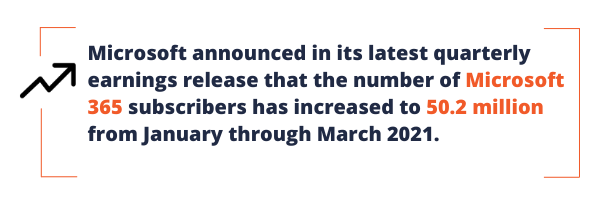
Source: Microsoft
6. Does Microsoft Data Mine or Bother Me With Advertisements?
Microsoft does not perform data mining of your data or bombard you with advertisements (unlike some other cloud platforms such as Facebook and Gmail).
7. What Happens if We Decide to Part Ways With SharePoint in the Future?
You will have a timeframe that allows you to export your data.
8. Can I Prevent Users from Downloading Data on SharePoint to Their Personal Mobile Devices?
Microsoft 365 has a feature that works with BYOD (Bring Your Own Device) type equipment. You can completely block mobile devices or contain the data to authorized Microsoft mobile applications. We can also prevent users from downloading the data to their phone or taking screenshots of the data. With SharePoint, you control your data, who can access it, and what they can do with that data. *
*Certain features require additional licensing provided by Microsoft
9. Do I Need to Upgrade my Existing Server or Purchase Additional Hardware?
SharePoint Online is based completely in the cloud. You do not need to upgrade your server or purchase any additional hardware to use SharePoint Online. In fact, if your server is only being used for filesharing, you can get rid of your server and migrate completely to SharePoint Online.
10. How Customizable is SharePoint?
SharePoint is highly customizable. You can stay with the default pre-built themes and content or develop custom content and services to fit your requirements.
11. How can SharePoint Improve our Workflow Process?
Depending on your workflow, SharePoint can be used to automate the notification process of your workflows and it provides a task repository of each workflow increasing efficiency and communication.
12. How Much Data Can I Store in SharePoint?
SharePoint provides 1TB of storage space. This is separate from storage types such as OneDrive.
Microsoft 365 is designed to save your business money and increase efficiency, and SharePoint is an essential part of this investment.
SharePoint can help you change the way you do business, from connecting with employees and encouraging collaboration, to leveraging data and safely working from anywhere.
Interested in Microsoft 365 and Microsoft SharePoint for your business? Contact us! We’d love to help. 509-396-6640.
![]() Teknologize is a SOC 2 Type II accredited Managed IT and Cybersecurity provider serving small to mid-sized businesses across Washington and Oregon. We deliver full-service Managed IT Support, Co-Managed IT Support, advanced Cybersecurity Solutions, and IT Compliance Services for regulated industries, including Healthcare, Financial Institutions, the Utilities Sector, Manufacturing, and Professional Services.
Teknologize is a SOC 2 Type II accredited Managed IT and Cybersecurity provider serving small to mid-sized businesses across Washington and Oregon. We deliver full-service Managed IT Support, Co-Managed IT Support, advanced Cybersecurity Solutions, and IT Compliance Services for regulated industries, including Healthcare, Financial Institutions, the Utilities Sector, Manufacturing, and Professional Services.
👉 Book a Discovery Call to see how Teknologize can support your business.
Our Offices
Tri-Cities, Washington – 509.396.6640 | Yakima, Washington – 509.396.6640
Bend, Oregon – 541.848.6072 | Seattle, Washington – 206.743.0981
Questions about your IT or Cybersecurity? Give us a call today!
%20Enabling%20Secure%20Growth%20for%20Small%20Businesses.png)
Cybercriminals don’t go after businesses because they’re big.They go after businesses because they’re accessible. According to the IBM Cost of a...

IT Support Companies Can All Sound the Same, Until You Know What to Look For Business owners all want the same thing from their IT: reliability,...

Many SMBs don’t actually have an IT budget; they have a list of last year’s expenses. Everything goes into one bucket, and next year’s “budget” is...