Endpoint Detection and Response (EDR): Enabling Secure Growth for Small Businesses
Cybercriminals don’t go after businesses because they’re big.They go after businesses because they’re accessible. According to the IBM Cost of a...
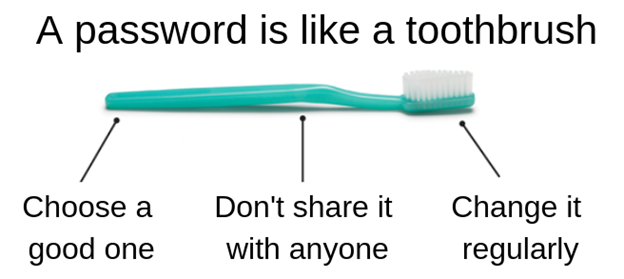
81% of data breaches are caused by compromised, weak, and reused passwords. Password security is a key to keeping your information safe on the web.
This might seem like a small thing, but it’s one of your first lines of defense from outside attacks. When we perform security assessments for businesses, we typically find multiple staff members whose passwords are set to never expire and have the account lockout setting disabled.
According to LogMeIn, the company behind the LastPass password manager, you could very easily have 85 passwords for all your accounts once you count all of your social media, streaming, bank accounts and apps.
Keep your passwords private, never share a password with anyone.
Use multifactor authentication (MFA) when possible and when obviously needed for security. We recommend using MFA for cloud services as well as for local network access.
Do not write down your passwords. That sticky note under your keyboard, yeah…we’ve seen it.
Use a unique password for every site. This can be a pain, but when your password is stolen off one site and sold on the Dark Web, (like what happened with LinkedIn or Marriott), you are only required to change your password in one place, not the multiple sites where you used the same password.
Sign up for a password management system such as LastPass or 1Password which work across devices or if you’re an Apple user try iCloud Keychain. This makes having unique passwords easier to manage.
Use passwords with at least 8 characters or more (longer is better).
Use a combination of upper-case and lower-case letters, numbers, and special characters in all passwords.
Avoid using your pet’s names, kids’ names, birthdays, anniversaries, etc.
Substituting look-alike characters for letters or numbers is no longer sufficient (for example, Password” and “P@ssw0rd”).
A strong password should look like a series of random characters.
Infographic courtesy of KnowBe4
While most everyone has at some point heard the basics of password security (use a strong password, don’t use the same password on different sites, etc.), many of us still brush off that advice..
We use the same password across different sites; we use passwords that are easy for hackers to figure out. But passwords are just as important as other tools we use to verify our identity, like driver’s licenses or social security cards.
Passwords are just as important to keep secure. Last year we shared the following advice, treat your password like a toothbrush.
Take a moment to review these tips, and share them with your employees, co-workers, family, and friends. And consider implementing these tips for your passwords if they fall short.
![]() Teknologize is a SOC 2 Type II accredited Managed IT and Cybersecurity provider serving small to mid-sized businesses across Washington and Oregon. We deliver full-service Managed IT Support, Co-Managed IT Support, advanced Cybersecurity Solutions, and IT Compliance Services for regulated industries, including Healthcare, Financial Institutions, the Utilities Sector, Manufacturing, and Professional Services.
Teknologize is a SOC 2 Type II accredited Managed IT and Cybersecurity provider serving small to mid-sized businesses across Washington and Oregon. We deliver full-service Managed IT Support, Co-Managed IT Support, advanced Cybersecurity Solutions, and IT Compliance Services for regulated industries, including Healthcare, Financial Institutions, the Utilities Sector, Manufacturing, and Professional Services.
👉 Book a Discovery Call to see how Teknologize can support your business.
Our Offices
Tri-Cities, Washington – 509.396.6640 | Yakima, Washington – 509.396.6640
Bend, Oregon – 541.848.6072 | Seattle, Washington – 206.743.0981
Questions about your IT or Cybersecurity? Give us a call today!
%20Enabling%20Secure%20Growth%20for%20Small%20Businesses.png)
Cybercriminals don’t go after businesses because they’re big.They go after businesses because they’re accessible. According to the IBM Cost of a...

IT Support Companies Can All Sound the Same, Until You Know What to Look For Business owners all want the same thing from their IT: reliability,...

Many SMBs don’t actually have an IT budget; they have a list of last year’s expenses. Everything goes into one bucket, and next year’s “budget” is...