Endpoint Detection and Response (EDR): Enabling Secure Growth for Small Businesses
Cybercriminals don’t go after businesses because they’re big.They go after businesses because they’re accessible. According to the IBM Cost of a...
4 min read
 Byron Martin
:
Jun 20, 2023
Byron Martin
:
Jun 20, 2023

Many organizations assume that moving to a cloud-based collaboration app such as Microsoft 365 or Google Workspace means email security and backup is no longer necessary.
However, this can be a dangerous assumption. Cloud data is just as vulnerable to ransomware attacks as local data.
SaaS stands for "Software as a Service." It is a cloud computing model where software applications, including M365 and Google Workspace, are provided over the Internet as a service.
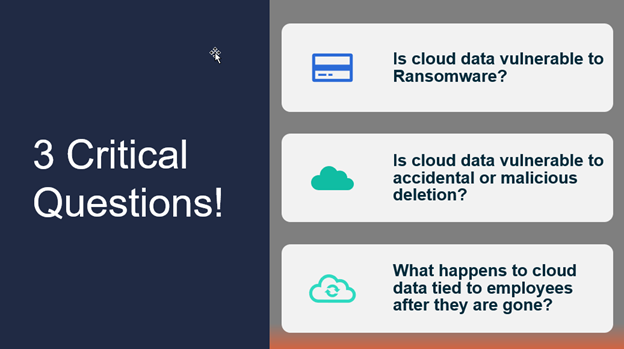
According to Statista, as of 2022, over 60% of all corporate data is stored in the cloud.
And according to a report from IDG Research:
SaaS data loss can occur due to various factors, including technical issues, human error, malicious activities, and external events.
Common causes of SaaS data loss include:
Microsoft and Google are responsible for the availability of their services. And that is where their responsibilities end. They are protecting their infrastructure, and making sure services are accessible and available for users.
Microsoft operates off what is called a shared responsibility model. The message is simple, Microsoft is responsible for their cloud, and end-users and businesses are responsible for what’s in it.
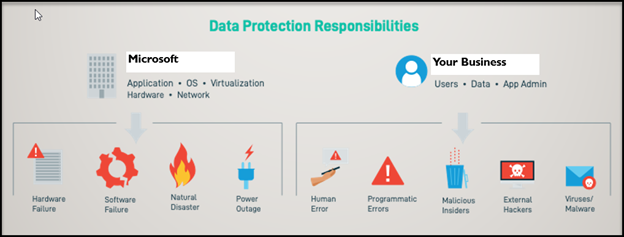
SaaS providers will provide a limited window of time for restoring deleted files, emails, etc. The app will do what’s it told, when the app receives a command to delete something whether intentional or not, the app follows the command. So, when deletion occurs on the user end, it’s the user’s responsibility.
Unlike data stored on your local servers, your SaaS data is not protected by your on-site backup systems.
Take a look at Microsoft’s SLA:
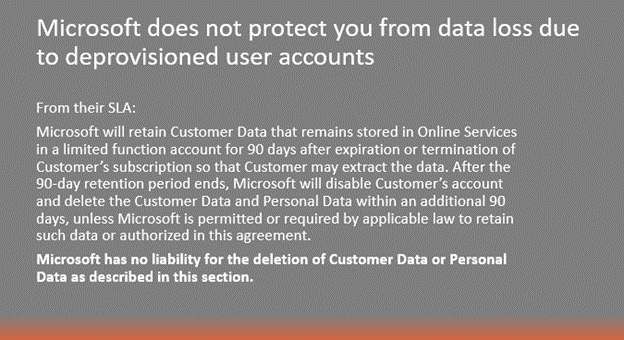
And Google’s SLA:
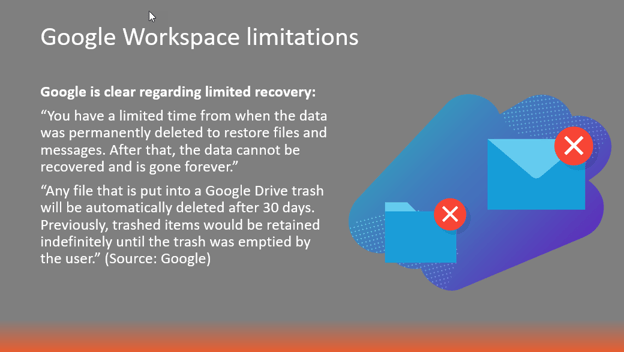
SaaS stands for Software as a Service and is a cloud-based software delivery model in which the cloud provider develops and maintains the cloud application software and provides automatic software updates. It is a pay-as-you-go subscription-based model to deliver software over the Internet, rather than bought and installed on individual computers. Some well-known SaaS providers include Microsoft 365, Google Workspace, Dropbox, and Salesforce.
Microsoft 365 is a cloud-based SaaS (software as a service) productivity suite that includes applications like Microsoft Outlook, OneDrive, SharePoint, Teams, and more.
Similarly, Google Workspace also a cloud-based SaaS productivity suite, includes applications like Gmail, Drive, Calendar, Contacts, and Shared drives.
Moving to the cloud introduces a certain amount of risk to a business. SaaS data stored in the cloud - like the data that lives on users’ laptops or mobile devices - is still subject to human error, malicious deletion, misconfigured workflows, and ransomware.
SaaS protection refers to the measures and strategies implemented to safeguard Software as a Service (SaaS) applications and their associated data from threats, vulnerabilities, and data loss. It involves implementing security controls, backup mechanisms, and disaster recovery plans beyond what the SaaS provider offers, to ensure the availability, integrity, and confidentiality of the SaaS environment.
SaaS protection typically includes features such as:
By utilizing SaaS protection for Microsoft 365 and Google Workspace, you can enhance the security and resilience of your cloud-based productivity suite, ensuring the protection of your data and minimizing the risk of data loss or unauthorized access.
![]() Teknologize is a SOC 2 Type II accredited Managed IT and Cybersecurity provider serving small to mid-sized businesses across Washington and Oregon. We deliver full-service Managed IT Support, Co-Managed IT Support, advanced Cybersecurity Solutions, and IT Compliance Services for regulated industries, including Healthcare, Financial Institutions, the Utilities Sector, Manufacturing, and Professional Services.
Teknologize is a SOC 2 Type II accredited Managed IT and Cybersecurity provider serving small to mid-sized businesses across Washington and Oregon. We deliver full-service Managed IT Support, Co-Managed IT Support, advanced Cybersecurity Solutions, and IT Compliance Services for regulated industries, including Healthcare, Financial Institutions, the Utilities Sector, Manufacturing, and Professional Services.
👉 Book a Discovery Call to see how Teknologize can support your business.
Our Offices
Tri-Cities, Washington – 509.396.6640 | Yakima, Washington – 509.396.6640
Bend, Oregon – 541.848.6072 | Seattle, Washington – 206.743.0981
Questions about your IT or Cybersecurity? Give us a call today!
%20Enabling%20Secure%20Growth%20for%20Small%20Businesses.png)
Cybercriminals don’t go after businesses because they’re big.They go after businesses because they’re accessible. According to the IBM Cost of a...

IT Support Companies Can All Sound the Same, Until You Know What to Look For Business owners all want the same thing from their IT: reliability,...

Many SMBs don’t actually have an IT budget; they have a list of last year’s expenses. Everything goes into one bucket, and next year’s “budget” is...