Endpoint Detection and Response (EDR): Enabling Secure Growth for Small Businesses
Cybercriminals don’t go after businesses because they’re big.They go after businesses because they’re accessible. According to the IBM Cost of a...
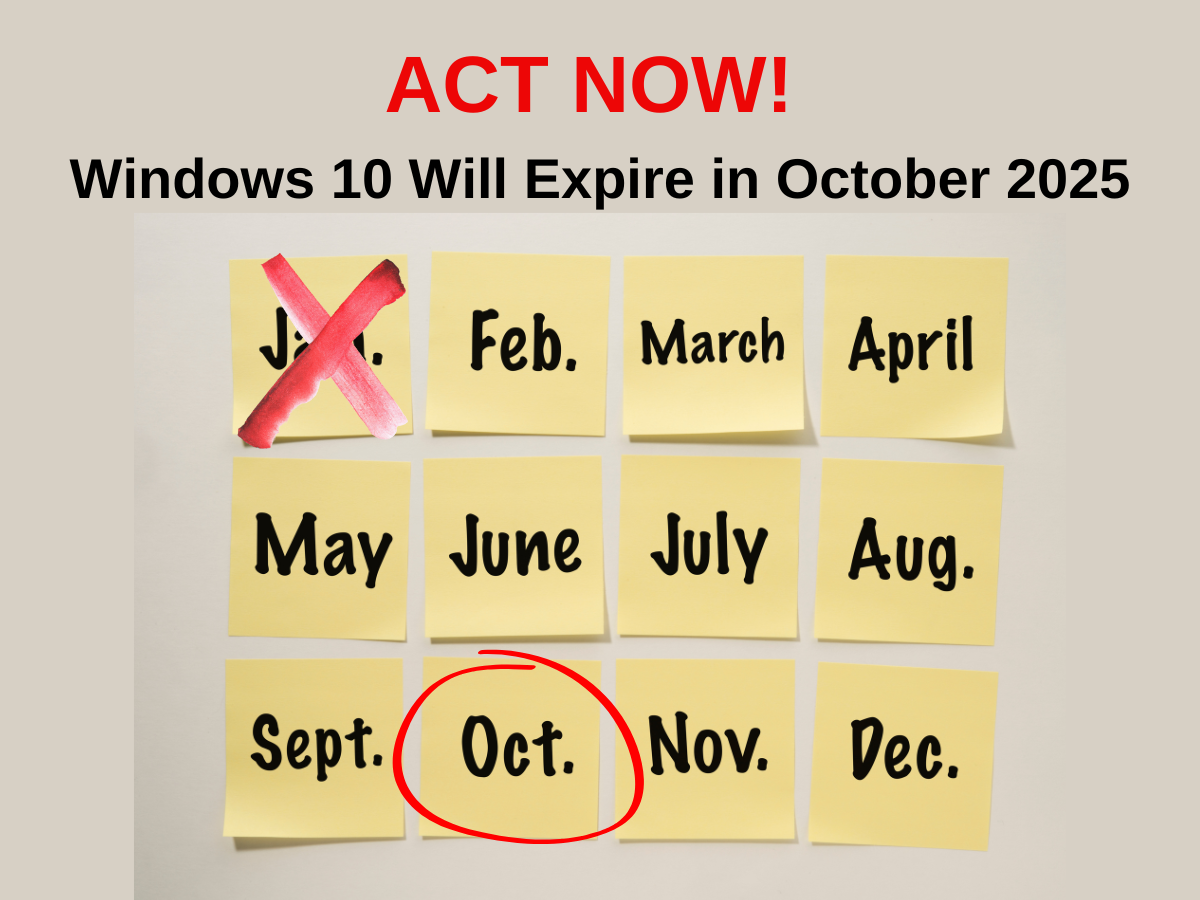
Windows 10’s end-of-life is fast approaching. With official support ending in October 2025, businesses and individuals relying on the operating system must decide: Should you upgrade your existing devices to Windows 11, or is it time to replace them entirely?
Here we outline some steps to help you make the right decision based on your needs, budget, and goals.
Before making a decision, assess whether your current hardware meets Windows 11’s system requirements. Microsoft’s strict specifications ensure the new operating system operates efficiently and securely. Key requirements include:
How To Check:
Outcome:
If your system fails the compatibility test, you’ll need to upgrade your hardware or consider a replacement.The age of your hardware is a critical factor. Devices older than five years often struggle to meet the demands of modern operating systems, including Windows 11.
Does your current hardware meet your performance expectations? Evaluate the following:
Budget is an important consideration when deciding whether to upgrade or replace devices. Here’s a breakdown of potential costs:
Investing in new devices can provide benefits that extend beyond meeting Windows 11 requirements. Modern hardware typically includes:
Investing in replacement devices now can position your organization for growth and ensure your systems remain efficient and secure for years to come.
As the Windows 10 end-of-support date approaches, significant demand for new hardware is expected, which could lead to price increases and longer lead times. Additionally, external factors such as tariffs and supply chain constraints may further impact costs.
Work closely with vendors and IT providers to secure the necessary equipment at competitive rates. By acting early, you can sidestep many of the challenges posed by pricing volatility and supply chain disruptions.
If you’re unsure about the best course of action, partnering with an IT provider can simplify the process. They can:
Deciding whether to upgrade or replace your devices doesn’t have to be overwhelming. Start with a FREE Windows 11 Compatibility Assessment to evaluate your systems and receive personalized recommendations for a seamless transition to Windows 11.
Don’t wait until the October 2025 deadline. Take action now to ensure your business stays ahead and ready for what’s next.
![]() Teknologize is a SOC 2 Type II accredited Managed IT and Cybersecurity provider serving small to mid-sized businesses across Washington and Oregon. We deliver full-service Managed IT Support, Co-Managed IT Support, advanced Cybersecurity Solutions, and IT Compliance Services for regulated industries, including Healthcare, Financial Institutions, the Utilities Sector, Manufacturing, and Professional Services.
Teknologize is a SOC 2 Type II accredited Managed IT and Cybersecurity provider serving small to mid-sized businesses across Washington and Oregon. We deliver full-service Managed IT Support, Co-Managed IT Support, advanced Cybersecurity Solutions, and IT Compliance Services for regulated industries, including Healthcare, Financial Institutions, the Utilities Sector, Manufacturing, and Professional Services.
👉 Book a Discovery Call to see how Teknologize can support your business.
Our Offices
Tri-Cities, Washington – 509.396.6640 | Yakima, Washington – 509.396.6640
Bend, Oregon – 541.848.6072 | Seattle, Washington – 206.743.0981
Questions about your IT or Cybersecurity? Give us a call today!
%20Enabling%20Secure%20Growth%20for%20Small%20Businesses.png)
Cybercriminals don’t go after businesses because they’re big.They go after businesses because they’re accessible. According to the IBM Cost of a...

IT Support Companies Can All Sound the Same, Until You Know What to Look For Business owners all want the same thing from their IT: reliability,...

Many SMBs don’t actually have an IT budget; they have a list of last year’s expenses. Everything goes into one bucket, and next year’s “budget” is...