How to Build a Strategic IT Budget for Your SMB | Teknologize
Many SMBs don’t actually have an IT budget; they have a list of last year’s expenses. Everything goes into one bucket, and next year’s “budget” is...

“If it ain’t broke, don’t fix it.” But is this approach harming your business?
When considering IT support, small to medium-sized businesses (SMBs) face the choice of picking between break-fix IT services and managed IT services.
Both support models share the goal of addressing IT concerns such as system repairs, installations and upgrades across hardware, software, and networking platforms. Yet there are fundamental differences between how managed IT services and break-fix IT services perform these functions as well as what clients can realistically expect when working with each.
The IT support strategy you choose for your business could have dramatic differences in productivity, cost, and more.
Break-fix is a reactive approach to IT support, in which IT issues are only addressed when they occur, usually through a phone call or email to a support team. The team then diagnoses and resolves the problem, and the customer is billed for the work.
This approach is usually used by small businesses or businesses that don't rely heavily on their IT infrastructure. It's less expensive initially but can be more expensive in the long run as businesses may end up paying for multiple service calls to fix the same problem.
As the name suggests: no break, no fix. This model incentivizes IT issues — not proactive support.
In contrast, other IT support models, such as managed services, offer a more comprehensive range of services that can help to prevent and mitigate technology issues. These models often include regular maintenance and monitoring, as well as other value-added services, such as data backup and recovery.
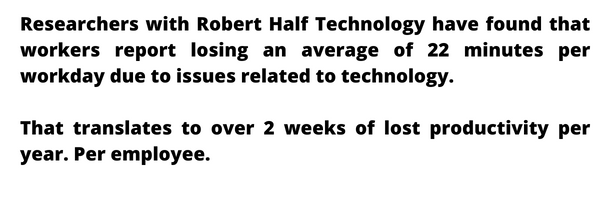
While the break-fix model can be a convenient and cost-effective option for some companies, it can also have some drawbacks.
Since the customer only receives IT support when something goes wrong, they may not have access to proactive maintenance or other preventative services that can help avoid problems in the first place. This can lead to downtime and other disruptions that can impact productivity and profitability.
Drawbacks to consider:
According to one survey by CompTIA, 50% of companies who engaged an MSP saved 1-24% in annual IT costs, 33% saved 25-49%, and 13% reported savings of more than 50%.
Managed services is a proactive approach to IT support where a managed services provider (MSP) actively monitors and manages a customer's IT systems and infrastructure as a whole rather than a single issue. This includes things like software updates, backups, security, and performance monitoring.
The Managed Service Provider (MSP) is responsible for identifying and resolving issues before they become major problems, thus, it is a more comprehensive approach to IT management.
Managed services can include a wide range of IT functions such as:
This is a more detailed relationship where the MSP has thorough documentation of the network, the techs are trained about the client’s business and industry line of business tools, and they are on a fixed monthly cost, so the client is prioritized if something were to go wrong.
By outsourcing these functions to an MSP, businesses can focus on their core operations and objectives, while the MSP takes care of the day-to-day management and maintenance of the IT infrastructure, thus reducing downtime, improving security and compliance, and increasing the overall efficiency of the business.
Managed services are usually adopted by businesses that rely heavily on their IT infrastructure, and don't have the in-house expertise or resources to manage their IT infrastructure on their own. Small businesses can also adopt it as a way to have dedicated IT support without the need of hiring a full-time IT support person.
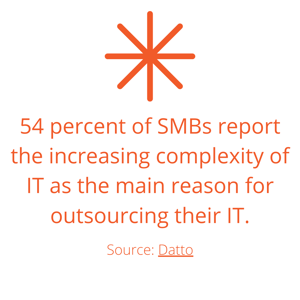
When the weight of managing your IT starts getting in the way of running your business, that’s a good sign for you to start considering an MSP.
Benefits of Managed Services:
Break-fix companies focus on fixing a problem while MSPs focus on preventing a problem.
Proactive, business-focused IT support is key to managing, protecting, and growing your operations. The right MSP can help manage your IT environment to protect your data, scale for the future, and increase productivity.
Ultimately, the right IT support model will depend on the specific needs and circumstances of your business. It is recommended to consult with an IT professional and conduct a thorough assessment of your business's IT infrastructure and requirements for a comprehensive analysis.
![]() Teknologize is a SOC 2 Type II accredited Managed IT and Cybersecurity provider serving small to mid-sized businesses across Washington and Oregon. We deliver full-service Managed IT Support, Co-Managed IT Support, advanced Cybersecurity Solutions, and IT Compliance Services for regulated industries, including Healthcare, Financial Institutions, the Utilities Sector, Manufacturing, and Professional Services.
Teknologize is a SOC 2 Type II accredited Managed IT and Cybersecurity provider serving small to mid-sized businesses across Washington and Oregon. We deliver full-service Managed IT Support, Co-Managed IT Support, advanced Cybersecurity Solutions, and IT Compliance Services for regulated industries, including Healthcare, Financial Institutions, the Utilities Sector, Manufacturing, and Professional Services.
👉 Book a Discovery Call to see how Teknologize can support your business.
Our Offices
Tri-Cities, Washington – 509.396.6640 | Yakima, Washington – 509.396.6640
Bend, Oregon – 541.848.6072 | Seattle, Washington – 206.743.0981
Questions about your IT or Cybersecurity? Give us a call today!

Many SMBs don’t actually have an IT budget; they have a list of last year’s expenses. Everything goes into one bucket, and next year’s “budget” is...

“When did this happen?”“About a year ago… well, thirteen months, actually.”

Artificial intelligence is everywhere, helping small businesses automate workflows, streamline processes, and boost productivity. But here’s the flip...